Add a Different Background For Author Comments in Blogger's Threaded Comments
In this tutorial, we'll learn how to highlight author comments so they have a background color, border, or something else that sets them apart from others. To do this we need to add some code to the blogger template and change the style to keep.
Step 2 : Click anywhere in the code area and try to find this tag - using CTRL + F
How to Highlight Author Comments in Blogger:
Step 1. Go to "Templates", click "Edit HTML".Step 2 : Click anywhere in the code area and try to find this tag - using CTRL + F
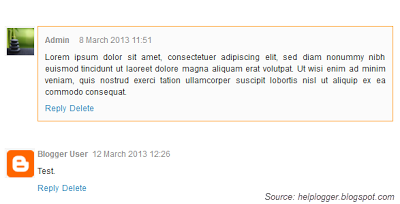


Post a Comment for "Add a Different Background For Author Comments in Blogger's Threaded Comments"