How to Add or Invite Multiple Authors on Blogger
If you plan to start a blog with multiple authors and want to add others to post or post comments, you can invite multiple authors to your Blogger blog . These additional authors have rights to the blog and can be guest authors or blog admins.  Related : add an author photo and name to a multi-author blog
Related : add an author photo and name to a multi-author blog
Step 1: In Blogger. Log in to your blogger account and click on your blog name
Step 2 Click Settings on the left side of the page and go to the Basic tab.
The third step. Find the Permissions/Authors section of the blog and click the "Add Authors" link. Enter an email address for each author you want to invite, separating each address with a comma.
Step 4: Once done, click the Invite Authors button below. And that's it.
To remove an author from the blog, simply click on the author's email address. the "remove" icon next to the address;
When an invited member accepts your invitation, they will appear as "Author" by default. To give someone full admin privileges, you can change the "Author" status to "Admin" under Settings > Permissions on the Main tab.
 Please proceed with caution. Administrators have as much power over your blog as you do, including the ability to permanently delete it.
Please proceed with caution. Administrators have as much power over your blog as you do, including the ability to permanently delete it.
This is how you can invite more authors to Blogger . With this feature, everyone on your team can help create a variety of engaging content for your readers to enjoy.
- Authors can only create and edit their own posts and have restricted access to certain blog settings. There he can access the publishing options and add a mobile device or log out of the blog.
- On the other hand, the admin will have full access to the blog template and settings. Users with this privilege can edit or delete posts made by other blog members, add or remove other members, or transfer blog ownership.

How to invite authors to Blogger
It's very easy to invite multiple authors to a Blogger blog. All you need to do is follow the steps below.Step 1: In Blogger. Log in to your blogger account and click on your blog name
Step 2 Click Settings on the left side of the page and go to the Basic tab.
 |
| Invite more authors to Blogger |
The third step. Find the Permissions/Authors section of the blog and click the "Add Authors" link. Enter an email address for each author you want to invite, separating each address with a comma.
Step 4: Once done, click the Invite Authors button below. And that's it.
Author management
Invited authors will appear on the list after invitations have been sent and must click the "Accept Invitation" button in the invitation email to get started. Authors who have not yet accepted or declined an invitation will be listed in the "Open Invitations" section.To remove an author from the blog, simply click on the author's email address. the "remove" icon next to the address;
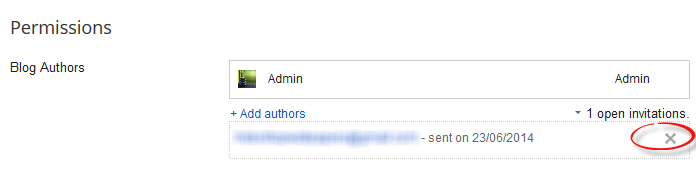 |
| cancel the invitation |
 |
| Change author to admin in Blogger |

This is how you can invite more authors to Blogger . With this feature, everyone on your team can help create a variety of engaging content for your readers to enjoy.
Post a Comment for "How to Add or Invite Multiple Authors on Blogger"