Popular Posts Widget for Christmas
The countdown to Christmas has begun, and while homes are decorated with colorful lights and the sweet smell of pine, there's no reason not to decorate our BlogSpot blog with Christmas bells with the popular blog post widget !
So today I played around with CSS a bit and thought it would be nice to add some new styles to the popular message widget to make it look just in time for the upcoming Christmas holidays.

To see a demo version of the Christmas Trending Posts widget, visit the demo blog:
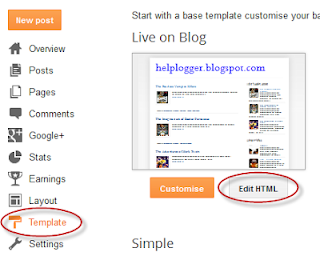
Step 2: Click anywhere in the code area and press CTRL + F, then search for this tag:
Step 3. As above add this CSS code:
Step 4 Click the Save Template button to save your changes and you're done. Enjoy!
Also, check out this tutorial to learn how to add falling snowflakes to your Blogger blog background.
So today I played around with CSS a bit and thought it would be nice to add some new styles to the popular message widget to make it look just in time for the upcoming Christmas holidays.

To see a demo version of the Christmas Trending Posts widget, visit the demo blog:
How to Add Christmas Bells Popular Posts Widget to Blogger
Step 1: Log in to your Blogger dashboard, go to the Templates section, and click the Edit HTML button: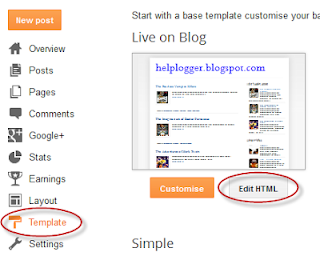
Step 2: Click anywhere in the code area and press CTRL + F, then search for this tag:
Step 3. As above add this CSS code:
Step 4 Click the Save Template button to save your changes and you're done. Enjoy!
Also, check out this tutorial to learn how to add falling snowflakes to your Blogger blog background.
Post a Comment for "Popular Posts Widget for Christmas"